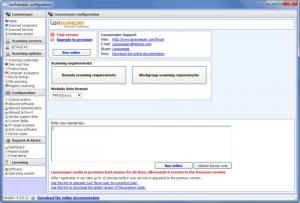Lansweeper
6.0.150.49
Size: 54 MB
Downloads: 7252
Platform: Windows (All Versions)
The Hemoco-developed application Lansweeper is meant for companies that need to keep track of their hardware and software. The application will scan the network and present information on all hardware devices and on all the installed software applications. It does this without needing agents on the target computers. So to sum it up, Lansweeper is an automated network inventory, discovery and asset management tool that does not rely on agents installed on other computers to do its job.
The Lansweeper installation file is close to 12MB in size. The setup wizard that shows up when you run the aforementioned file asks you to choose between an Easy Install (all components will be installed) and an Advanced Install (you will get to choose which components to install). The Lansweeper server needs Windows Server 2003, 2008, XP, Vista, or Windows 7 to work; it also needs the .NET Framework 2.0 or higher, SQL Server 2000 or higher, or SQL Express. The Lansweeper client needs Windows 2000 or higher to work; please note that Windows home clients are only supported with Lspush scanning.
Once the installation process completes, your default browser will launch and you will be taken to “Thank you for installing Lansweeper”. This page will inform you that you can download a PDF documentation file for Lansweeper, that you can visit the support forum or troubleshoot guide if you have any problems, download any test new actions, and more.
Lansweeper’s scans bring up a lot of info on the machines on the network: hardware, software, event logs, Windows updates, product keys, and more. The nice thing about Lansweeper is that it comes with several scanning methods, that it organizes network devices into categories, that it can run scheduled scans automatically, and most of its scanning methods do not require agents installed on different machines. Scanning offsite machines will require an agent though – the Lansweeper installation includes an agent based scanning method that you can use for offsite employees or clients.
Lansweeper is an efficient tool for scanning and managing hardware and software.
Pros
The Lansweeper system requirements can be easily met. Lansweeper is an automated network inventory, discovery and asset management tool; most of its scanning methods do not rely on agents. Schedule scans to take place automatically. You can extend Lansweeper’s functionality by downloading and testing new actions. You can scan offsite computers. Scans discover and organize network devices. There are several Lansweeper versions to choose from.
Cons
Some users may have to go through a steep learning curve in order to fully understand the functionality Lansweeper has to offer and utilize it.
Lansweeper
6.0.150.49
Download
Lansweeper Awards

Lansweeper Editor’s Review Rating
Lansweeper has been reviewed by George Norman on 28 Sep 2012. Based on the user interface, features and complexity, Findmysoft has rated Lansweeper 4 out of 5 stars, naming it Excellent